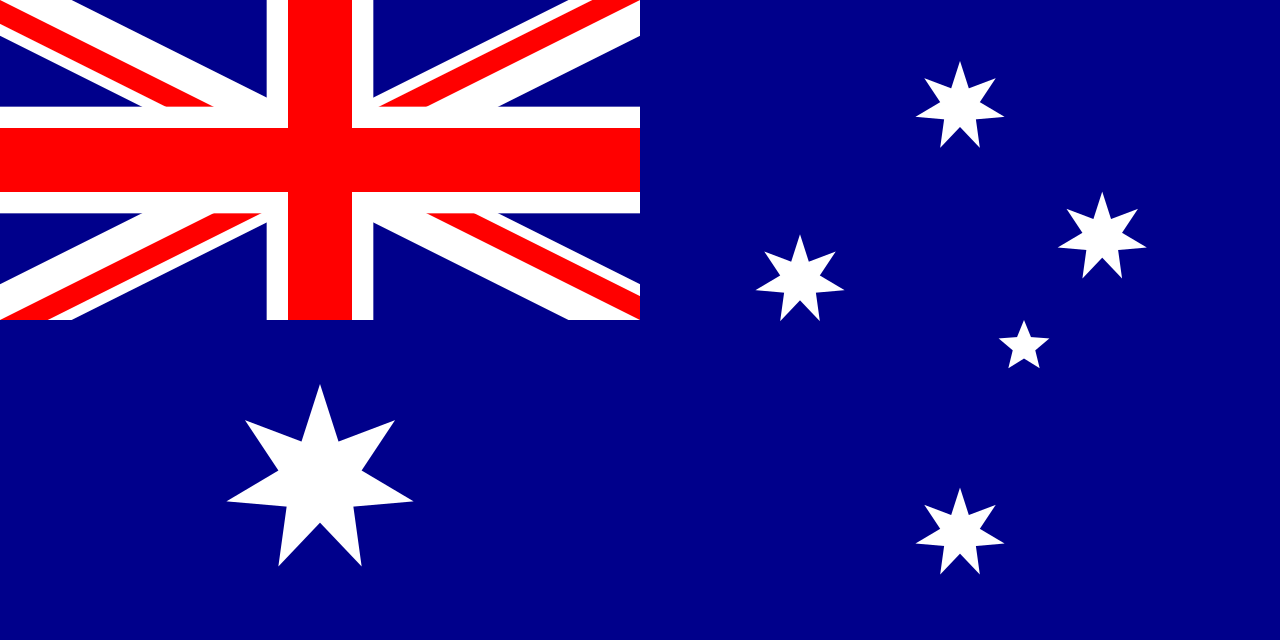 +61414 228 443 |
+61414 228 443 | 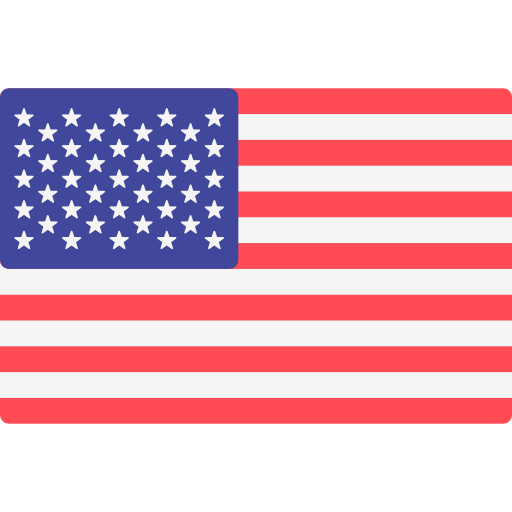 +1 (931) 329-5053
+1 (931) 329-5053
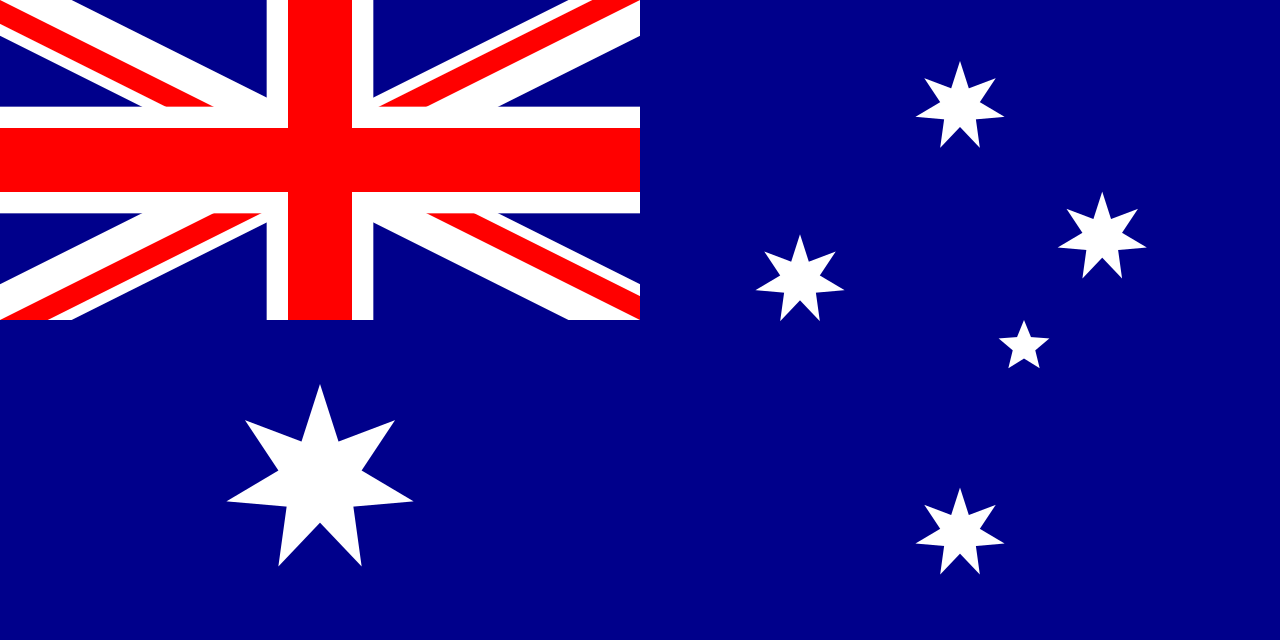 +61414 228 443 |
+61414 228 443 | 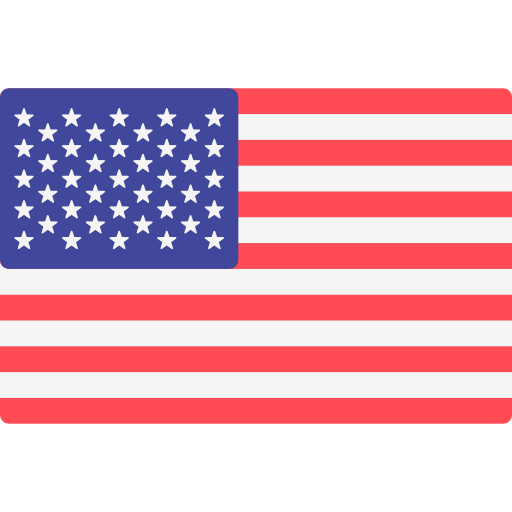 +1 (931) 329-5053
+1 (931) 329-5053

Converts a linked Autocad file to Revit Pipe Network, Converts Main lines to Main Pipe based on chosen Main pipe type, Converts Range Lines to Range Pipes based on Chosen Range Pipe type, converts Sprinklers blocks to sprinklers family instances, converts fittings blocks based on chosen fitting types, Recognizes diameter whether they are test , block or fixed number, Recognizes Pipe Heights wheter they are block or fixed number Recognizes Rise and Drops






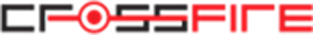














Subscribe now to get industry news, product updates, tips, tricks, even announcements and more delivered straight to your inbox.